All modern computers, smartphones, and tablets can now easily print web pages and other documents to PDF files without any extra software.
All modern computers, smartphones, and tablets can now easily print web pages and other documents to PDF files without any extra software. Microsoft added this to Windows 10, and Apple added it to iOS 9.
Windows 10
Windows 10 finally adds a built-in PDF printer to Windows. In any application — from Windows desktop apps to those new Windows Store apps — just select the “Print” option in the menu. You’ll see “Microsoft Print to PDF” appear in the list of installed printers. Select that printer and click the “Print” button. You’ll then be asked to provide a name and location for your new PDF file.
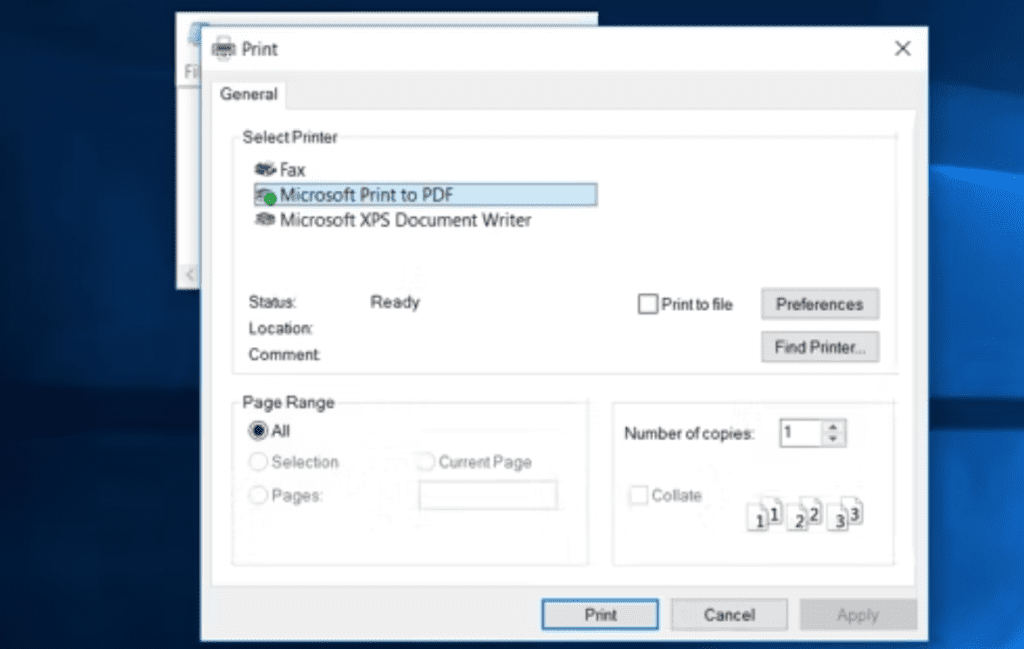
Print Pdf Mac OS X
This is integrated into Mac OS X, too. But, if you’re familiar with the way it works on Windows and other operating systems, you might miss it.
To print to PDF, select the “Print” option in any application. Ignore the list of printers at the top of the print dialog that appears. Instead, click the “PDF” menu at the bottom of the dialog and select “Save as PDF”. Mac OS X will allow you to save the document to a PDF file instead of printing it to an actual printer, and will prompt you for a file name and location.
